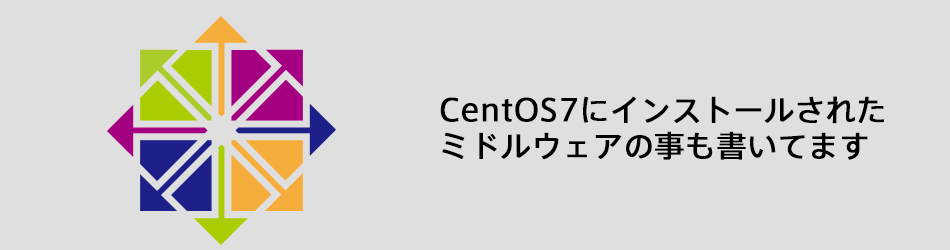CentOS7+nginx+apache2.4+Python3の環境を作る-apacheとPython3のインストール
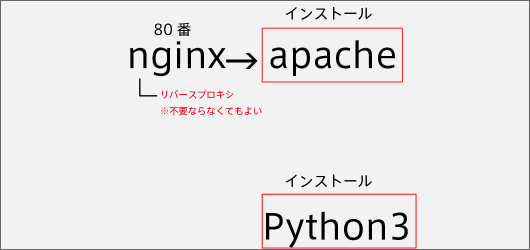
追記
Pythonの環境が構築できる環境構築スクリプトがありますので、そちらをつかうとすぐに構築できます
まずはapacheとpython3のインストールをしてみたいと思います。環境は↓の通りです。
環境
- ベンダー:さくらのクラウド
- OS:CentOS7
- フロント:nginx(80番ポート)
- バックエンド:Apache2.4(8080番ポート)
- Python:3系(pyenvを使用)
- フレームワーク:bottle(8081番ポート)
基本的にsudo環境にする予定です。
手順
基本的には以下の手順になります
- Apacheのインストール←ここ
- Python(pyenv)のインストール←ここ
- pipの設定
- Apache+Pythonの連携
- nginxを使ってリバースプロキシ
今回の記事について
今回は手順の1と2を行います。
Apacheのインストール
Apacheのインストールを行います。今まではrootでやっていましたが今回は違います
[macan@localhost ~]$ sudo yum install httpd 読み込んだプラグイン:fastestmirror Loading mirror speeds from cached hostfile epel/x86_64/metalink | 7.3 kB 00:00:00 * elrepo: ftp.ne.jp * epel: ftp.iij.ad.jp base | 3.6 kB 00:00:00 elrepo | 2.9 kB 00:00:00 epel | 3.2 kB 00:00:00 extras | 3.4 kB 00:00:00 updates | 3.4 kB 00:00:00 epel/x86_64/updateinfo FAILED http://ftp.iij.ad.jp/pub/linux/Fedora/epel/7/x86_64/repodata/a61f8647af32e93a9f55cfe1aabb93e9a6731df0b5f56308d80a714f0c64ce42-updateinfo.xml.bz2: [Errno 14] HTTP Error 404 - Not Found ] 0.0 B/s | 0 B --:--:-- ETA 他のミラーを試します。 To address this issue please refer to the below wiki article https://wiki.centos.org/yum-errors If above article doesn't help to resolve this issue please use https://bugs.centos.org/. epel/x86_64/primary FAILED http://ftp.iij.ad.jp/pub/linux/Fedora/epel/7/x86_64/repodata/77522a7efb909154b1032ba543be63704b1b8aef163ad2ed9ab1c10e2bf30b57-primary.xml.gz: [Errno 14] HTTP Error 404 - Not Found ] 0.0 B/s | 0 B --:--:-- ETA 他のミラーを試します。 (1/2): epel/x86_64/updateinfo | 932 kB 00:00:00 (2/2): epel/x86_64/primary | 3.6 MB 00:00:01 epel 12698/12698 依存性の解決をしています --> トランザクションの確認を実行しています。 ---> パッケージ httpd.x86_64 0:2.4.6-80.el7.centos.1 を インストール --> 依存性の処理をしています: httpd-tools = 2.4.6-80.el7.centos.1 のパッケージ: httpd-2.4.6-80.el7.centos.1.x86_64 --> 依存性の処理をしています: /etc/mime.types のパッケージ: httpd-2.4.6-80.el7.centos.1.x86_64 --> トランザクションの確認を実行しています。 ---> パッケージ httpd-tools.x86_64 0:2.4.6-80.el7.centos.1 を インストール ---> パッケージ mailcap.noarch 0:2.1.41-2.el7 を インストール --> 依存性解決を終了しました。 依存性を解決しました ============================================================================================================================================================================================================================================== Package アーキテクチャー バージョン リポジトリー 容量 ============================================================================================================================================================================================================================================== インストール中: httpd x86_64 2.4.6-80.el7.centos.1 updates 2.7 M 依存性関連でのインストールをします: httpd-tools x86_64 2.4.6-80.el7.centos.1 updates 90 k mailcap noarch 2.1.41-2.el7 base 31 k トランザクションの要約 ============================================================================================================================================================================================================================================== インストール 1 パッケージ (+2 個の依存関係のパッケージ) 総ダウンロード容量: 2.8 M インストール容量: 9.6 M Is this ok [y/d/N]: y Downloading packages: (1/3): mailcap-2.1.41-2.el7.noarch.rpm | 31 kB 00:00:00 (2/3): httpd-tools-2.4.6-80.el7.centos.1.x86_64.rpm | 90 kB 00:00:00 (3/3): httpd-2.4.6-80.el7.centos.1.x86_64.rpm | 2.7 MB 00:00:01 ---------------------------------------------------------------------------------------------------------------------------------------------------------------------------------------------------------------------------------------------- 合計 2.7 MB/s | 2.8 MB 00:00:01 Running transaction check Running transaction test Transaction test succeeded Running transaction インストール中 : httpd-tools-2.4.6-80.el7.centos.1.x86_64 1/3 インストール中 : mailcap-2.1.41-2.el7.noarch 2/3 インストール中 : httpd-2.4.6-80.el7.centos.1.x86_64 3/3 検証中 : mailcap-2.1.41-2.el7.noarch 1/3 検証中 : httpd-tools-2.4.6-80.el7.centos.1.x86_64 2/3 検証中 : httpd-2.4.6-80.el7.centos.1.x86_64 3/3 インストール: httpd.x86_64 0:2.4.6-80.el7.centos.1 依存性関連をインストールしました: httpd-tools.x86_64 0:2.4.6-80.el7.centos.1 mailcap.noarch 0:2.1.41-2.el7 完了しました!
インストールできました。
続いてhttpd-develのインストールを行います。
[macan@localhost ~]$ sudo yum install httpd-devel 読み込んだプラグイン:fastestmirror Loading mirror speeds from cached hostfile * elrepo: ftp.ne.jp * epel: ftp.iij.ad.jp 依存性の解決をしています --> トランザクションの確認を実行しています。 ---> パッケージ httpd-devel.x86_64 0:2.4.6-80.el7.centos.1 を インストール --> 依存性の処理をしています: apr-util-devel のパッケージ: httpd-devel-2.4.6-80.el7.centos.1.x86_64 --> 依存性の処理をしています: apr-devel のパッケージ: httpd-devel-2.4.6-80.el7.centos.1.x86_64 --> トランザクションの確認を実行しています。 ---> パッケージ apr-devel.x86_64 0:1.4.8-3.el7_4.1 を インストール ---> パッケージ apr-util-devel.x86_64 0:1.5.2-6.el7 を インストール --> 依存性の処理をしています: openldap-devel(x86-64) のパッケージ: apr-util-devel-1.5.2-6.el7.x86_64 --> 依存性の処理をしています: libdb-devel(x86-64) のパッケージ: apr-util-devel-1.5.2-6.el7.x86_64 --> 依存性の処理をしています: expat-devel(x86-64) のパッケージ: apr-util-devel-1.5.2-6.el7.x86_64 --> トランザクションの確認を実行しています。 ---> パッケージ expat-devel.x86_64 0:2.1.0-10.el7_3 を インストール ---> パッケージ libdb-devel.x86_64 0:5.3.21-24.el7 を インストール ---> パッケージ openldap-devel.x86_64 0:2.4.44-15.el7_5 を インストール --> 依存性の処理をしています: cyrus-sasl-devel(x86-64) のパッケージ: openldap-devel-2.4.44-15.el7_5.x86_64 --> トランザクションの確認を実行しています。 ---> パッケージ cyrus-sasl-devel.x86_64 0:2.1.26-23.el7 を インストール --> 依存性の処理をしています: cyrus-sasl(x86-64) = 2.1.26-23.el7 のパッケージ: cyrus-sasl-devel-2.1.26-23.el7.x86_64 --> トランザクションの確認を実行しています。 ---> パッケージ cyrus-sasl.x86_64 0:2.1.26-23.el7 を インストール --> 依存性解決を終了しました。 依存性を解決しました ============================================================================================================================================================================================================================================================================================================================ Package アーキテクチャー バージョン リポジトリー 容量 ============================================================================================================================================================================================================================================================================================================================ インストール中: httpd-devel x86_64 2.4.6-80.el7.centos.1 updates 196 k 依存性関連でのインストールをします: apr-devel x86_64 1.4.8-3.el7_4.1 base 188 k apr-util-devel x86_64 1.5.2-6.el7 base 76 k cyrus-sasl x86_64 2.1.26-23.el7 base 88 k cyrus-sasl-devel x86_64 2.1.26-23.el7 base 310 k expat-devel x86_64 2.1.0-10.el7_3 base 57 k libdb-devel x86_64 5.3.21-24.el7 base 38 k openldap-devel x86_64 2.4.44-15.el7_5 updates 803 k トランザクションの要約 ============================================================================================================================================================================================================================================================================================================================ インストール 1 パッケージ (+7 個の依存関係のパッケージ) 総ダウンロード容量: 1.7 M インストール容量: 6.8 M Is this ok [y/d/N]: y Downloading packages: (1/8): apr-util-devel-1.5.2-6.el7.x86_64.rpm | 76 kB 00:00:00 (2/8): apr-devel-1.4.8-3.el7_4.1.x86_64.rpm | 188 kB 00:00:00 (3/8): cyrus-sasl-2.1.26-23.el7.x86_64.rpm | 88 kB 00:00:00 (4/8): expat-devel-2.1.0-10.el7_3.x86_64.rpm | 57 kB 00:00:00 (5/8): cyrus-sasl-devel-2.1.26-23.el7.x86_64.rpm | 310 kB 00:00:00 (6/8): libdb-devel-5.3.21-24.el7.x86_64.rpm | 38 kB 00:00:00 (7/8): httpd-devel-2.4.6-80.el7.centos.1.x86_64.rpm | 196 kB 00:00:00 (8/8): openldap-devel-2.4.44-15.el7_5.x86_64.rpm | 803 kB 00:00:00 ---------------------------------------------------------------------------------------------------------------------------------------------------------------------------------------------------------------------------------------------------------------------------------------------------------------------------- 合計 1.6 MB/s | 1.7 MB 00:00:01 Running transaction check Running transaction test Transaction test succeeded Running transaction インストール中 : apr-devel-1.4.8-3.el7_4.1.x86_64 1/8 インストール中 : expat-devel-2.1.0-10.el7_3.x86_64 2/8 インストール中 : cyrus-sasl-2.1.26-23.el7.x86_64 3/8 インストール中 : cyrus-sasl-devel-2.1.26-23.el7.x86_64 4/8 インストール中 : openldap-devel-2.4.44-15.el7_5.x86_64 5/8 インストール中 : libdb-devel-5.3.21-24.el7.x86_64 6/8 インストール中 : apr-util-devel-1.5.2-6.el7.x86_64 7/8 インストール中 : httpd-devel-2.4.6-80.el7.centos.1.x86_64 8/8 検証中 : apr-devel-1.4.8-3.el7_4.1.x86_64 1/8 検証中 : httpd-devel-2.4.6-80.el7.centos.1.x86_64 2/8 検証中 : apr-util-devel-1.5.2-6.el7.x86_64 3/8 検証中 : libdb-devel-5.3.21-24.el7.x86_64 4/8 検証中 : openldap-devel-2.4.44-15.el7_5.x86_64 5/8 検証中 : cyrus-sasl-2.1.26-23.el7.x86_64 6/8 検証中 : cyrus-sasl-devel-2.1.26-23.el7.x86_64 7/8 検証中 : expat-devel-2.1.0-10.el7_3.x86_64 8/8 インストール: httpd-devel.x86_64 0:2.4.6-80.el7.centos.1 依存性関連をインストールしました: apr-devel.x86_64 0:1.4.8-3.el7_4.1 apr-util-devel.x86_64 0:1.5.2-6.el7 cyrus-sasl.x86_64 0:2.1.26-23.el7 cyrus-sasl-devel.x86_64 0:2.1.26-23.el7 expat-devel.x86_64 0:2.1.0-10.el7_3 libdb-devel.x86_64 0:5.3.21-24.el7 openldap-devel.x86_64 0:2.4.44-15.el7_5 完了しました!
無事インストール完了です
バージョン確認
Apacheのバージョンを確認してみます
[macan@localhost ~]$ httpd -v Server version: Apache/2.4.6 (CentOS)
2.4.6とでてます。ちゃんとインストールできてます。
起動してみる
Apacheのテストページを表示します
[macan@localhost ~]$ sudo service httpd start
Redirecting to /bin/systemctl start httpd.service
起動しているか確認
[macan@localhost ~]$ sudo systemctl status httpd
● httpd.service - The Apache HTTP Server
Loaded: loaded (/usr/lib/systemd/system/httpd.service; disabled; vendor preset: disabled)
Active: active (running) since 日 2018-11-11 14:45:58 JST; 1min 7s ago
Docs: man:httpd(8)
man:apachectl(8)
Main PID: 16901 (httpd)
Status: "Total requests: 0; Current requests/sec: 0; Current traffic: 0 B/sec"
CGroup: /system.slice/httpd.service
├─16901 /usr/sbin/httpd -DFOREGROUND
├─16902 /usr/sbin/httpd -DFOREGROUND
├─16903 /usr/sbin/httpd -DFOREGROUND
├─16904 /usr/sbin/httpd -DFOREGROUND
├─16905 /usr/sbin/httpd -DFOREGROUND
└─16906 /usr/sbin/httpd -DFOREGROUND
起動しているので問題なさそうです。
ブラウザでアクセス
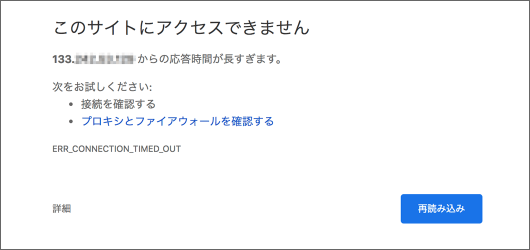
さくらのクラウドでこのhttp://IPアドレス/でテストページが見えない場合はfirewallの確認をします。デフォルトで起動しているのでこの場合はポート80を解放してあげてください
firewallの確認・追加
[macan@localhost ~]$ sudo firewall-cmd --list-all public (active) target: default icmp-block-inversion: no interfaces: eth0 sources: services: ssh dhcpv6-client ports: protocols: masquerade: no forward-ports: source-ports: icmp-blocks: rich rules:
sshぐらいしか許可されていないです。というわけでhttpを許可します
[macan@localhost ~]$ sudo firewall-cmd --permanent --add-service=http success [macan@localhost ~]$ sudo firewall-cmd --reload success
リロードもします。これで問題無く見られるようになります。次はpyenvのインストールになります
pyenvのインストール
pyenvはCentOSのシステム全体にpyenvのインストールから実行までを見てやります。
pyenvに必要なライブラリのインストール
gitなどのライブラリをインストールします
[macan@localhost ~]$ sudo yum install git zlib-devel bzip2 bzip2-devel readline-devel sqlite sqlite-devel openssl-devel gcc 多いので割愛
必要なライブラリをインストールしました。ここからはrootで作業します
※rootにしたのはsuro権限ではインストールができなかったりなかったりしたためですsudo権限がそのままroot権限の場合は問題無くできます。
[root@localhost ~]# git clone git://github.com/yyuu/pyenv.git /usr/local/pyenv Cloning into '/usr/local/pyenv'... remote: Enumerating objects: 34, done. remote: Counting objects: 100% (34/34), done. remote: Compressing objects: 100% (23/23), done. remote: Total 16518 (delta 12), reused 23 (delta 8), pack-reused 16484 Receiving objects: 100% (16518/16518), 3.19 MiB | 2.05 MiB/s, done. Resolving deltas: 100% (11204/11204), done. [root@localhost ~]# git clone git://github.com/yyuu/pyenv-virtualenv.git /usr/local/pyenv/plugins/pyenv-virtualenv Cloning into '/usr/local/pyenv/plugins/pyenv-virtualenv'... remote: Enumerating objects: 4, done. remote: Counting objects: 100% (4/4), done. remote: Compressing objects: 100% (4/4), done. remote: Total 2009 (delta 0), reused 0 (delta 0), pack-reused 2005 Receiving objects: 100% (2009/2009), 568.83 KiB | 0 bytes/s, done. Resolving deltas: 100% (1373/1373), done. [root@localhost ~]#
gitでpyenvに必要なファイルを/usr/local/に置きました。
起動時に読み込まれるファイルを書く
起動時に読み込まれるようにします
[macan@localhost ~]$ sudo vi /etc/profile.d/pyenv.sh
export PYENV_ROOT="/usr/local/pyenv"
export PATH="${PYENV_ROOT}/bin:${PATH}"
eval "$(pyenv init -)"
書いたら保存をしてシェルの再起動をします
[macan@localhost ~]$ exec $SHELL -l
これで完了です。
Pythonのインストール
pyenvでインストール可能なリストを表示します
[macan@localhost local]$ pyenv install --list Available versions: 2.1.3 ・・・・ 3.6.0 3.6-dev 3.6.1 3.6.2 3.6.3 3.6.4 3.6.5 3.6.6 3.6.7 3.7.0 3.7-dev 3.7.1 3.8-dev
3.6.7をインストールしてみたいと思います。
[root@localhost ~]# pyenv install 3.6.7 Downloading Python-3.6.7.tar.xz... -> https://www.python.org/ftp/python/3.6.7/Python-3.6.7.tar.xz Installing Python-3.6.7... Installed Python-3.6.7 to /usr/local/pyenv/versions/3.6.7
インストールできました。
Pythonのバージョンの切り替えをします
[root@localhost /]# pyenv global 3.6.7
確認
pythonのバージョンを確認します
[root@localhost ~]# which python /usr/local/pyenv/shims/python [root@localhost ~]# python --version Python 3.6.7 [root@localhost ~]#
rootで実行したらこんな感じでした。一般ユーザーで実行してみます
[macan@localhost ~]$ which python /usr/local/pyenv/shims/python [macan@localhost ~]$ python --version Python 3.6.7 [macan@localhost ~]$
問題ないですね
実行してみる
実際に実行してみたいと思います。
まずは書いてみる
[macan@localhost ~]$ vi hello.py
#coding:UTF-8
print ("こんにちは世界!")
つづいて実行
[macan@localhost ~]$ python hello.py こんにちは世界!
問題無く実行できました
次回はpipのインストールと設定
次はpipのインストールや設定をしていきます
個人支援・寄付について
サイトラボでは個人支援・寄付を受けております。ご協力いただける方はお願いいたします。当サイトではビットコインで受け付けております。
- ビットコイン:3LHnADwZwUbic2L45EnVJEykiG6KfbqrwS